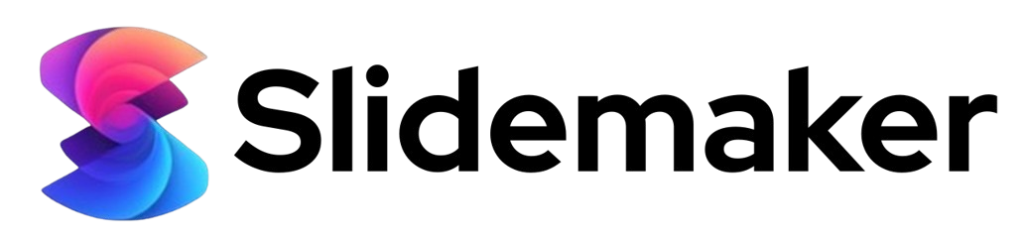The Future of Presentation Design: How AI Can Create Stunning PPTs in Minutes
In today’s fast-paced digital world, creating professional, visually appealing presentations quickly is essential. But even seasoned presenters know that great slides take time and creativity. This is where AI-powered presentation design is making a game-changing impact, offering an efficient way to create visually stunning presentations in minutes.
In this article, we’ll explore how AI in presentation design is transforming workflows, the key benefits of using AI tools for automated slide creation, and what the future of presentations may hold.
How AI is Transforming Presentation Design
Traditionally, designing a presentation involves selecting templates, finding images, organizing content, and fine-tuning each slide to make it engaging. For many people, this is a time-consuming task that requires design skills and creative effort. AI presentation tools change this process by automating design tasks, allowing users to generate a complete, professional-looking slideshow with minimal input.
Through natural language processing (NLP) and deep learning, AI algorithms can now analyze the content you provide, whether it’s a topic or a brief description, and instantly suggest or create slides that are well-structured and visually cohesive. For example, AI can recommend layouts, fonts, colors, and even images or icons that align with the topic, ensuring that your presentation is not only informative but also visually appealing.
Key Technologies Behind AI-Generated Presentations
AI presentation tools leverage advanced technologies such as:
- Natural Language Processing (NLP): To understand and interpret the user’s input and generate relevant slide content.
- Image Recognition and Generation: To select or create custom visuals, charts, and icons.
- Predictive Design Algorithms: To suggest optimal layouts, colors, and fonts based on the topic and audience.
The Benefits of Using AI for Creating Presentations
Using AI to create presentations offers several advantages, especially for businesses, educators, and busy professionals who need effective presentations in less time.
- Time-Saving
AI-powered tools allow you to bypass the lengthy process of slide design. What used to take hours can now be accomplished in minutes. Simply input your content or topic, and the AI generates a polished presentation, ready to be refined or presented as is. - Consistency and Quality
Consistency across slides is key to a professional presentation. AI ensures that the design elements remain cohesive, creating a unified look. This includes font sizes, colors, and layouts that are seamlessly aligned from slide to slide. - Enhanced Creativity
AI tools bring new ideas to the table by suggesting design options you might not have considered. They can even generate unique icons and custom visuals, giving your presentation a creative edge. - Customization and Flexibility
While AI automates design, it also allows for customization. You can modify colors, layouts, and images based on your brand or personal style, ensuring that the final product is aligned with your vision. - Cost-Effectiveness
For those who may not have the budget for professional design services, AI-powered PPT generators offer an affordable solution to produce high-quality presentations without compromising on design.
The Future of AI in Presentation Design
As AI technology advances, the future of AI in presentations holds exciting possibilities. Here’s a look at some potential developments:
- Interactive and Dynamic Presentations
Imagine presentations that adapt based on real-time audience feedback or interaction. AI could analyze viewer engagement and adjust slides or information based on what resonates with the audience. - Voice-Activated Slide Creation
Soon, creating presentations could be as simple as speaking your ideas aloud. AI tools could convert spoken instructions into slide layouts, content, and design choices in seconds. - Real-Time Data Visualization
Future AI presentation tools could integrate with data sources to provide real-time updates in slides, ideal for business presentations that rely on live metrics or analysis. - Personalized Presentation Styles
AI could soon develop a “style profile” based on your preferences, consistently generating presentations that reflect your personal or brand style, making the process even more seamless.
How to Get Started with AI-Powered Presentation Tools
If you’re ready to try AI for presentation creation, here’s a quick guide on how to begin:
- Select a Reputable AI Presentation Tool
Look for tools that offer a range of templates, visual suggestions, and user-friendly interfaces. Check for customization options and see if it supports your preferred file formats. - Input Your Topic or Content
Enter a brief description or key points. The AI will interpret this and generate a series of slides that align with the topic’s main themes. - Review and Customize
While the AI does most of the heavy lifting, review the slides to ensure accuracy. Customize any design elements, images, or content to fit your specific needs. - Export and Share
Once finalized, export your presentation in the format you need, whether it’s PowerPoint, PDF, or an online link.
Final Thoughts
AI is rapidly reshaping the future of presentations, offering speed, creativity, and convenience to users across industries. From educators and business professionals to students and marketers, AI-generated presentations provide a competitive edge by enabling anyone to create polished, professional slides in just minutes.
As the technology progresses, we can expect even more innovative features that will make presentations more interactive, data-driven, and uniquely tailored to each user’s style. Embrace the future of presentation design with AI and experience firsthand the transformation it can bring to your workflows.
Explore our AI-powered PPT generator today and discover how easy it is to create stunning presentations with the help of AI!